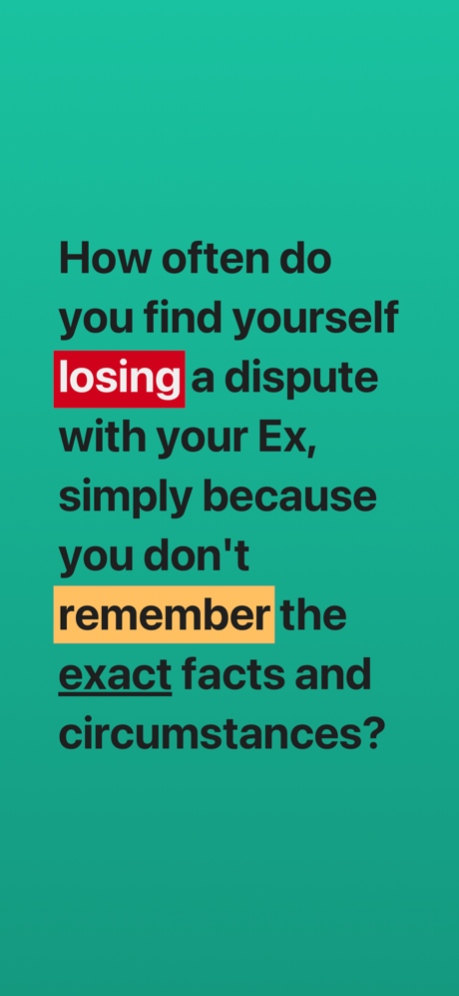Child Custody Log: Alimentor 2 2.7.9
Paid Version
Publisher Description
Alimentor 2 helps you record documentation in your child custody case and monitor compliance with an already established custody agreement.
Log pick‑ups, drop‑offs, no‑shows and withheld visitations. Add notes, scans, photos and PDF files. Control the timeshare percentage, total hours and overnights. Keep a history of parent‑child calls (date, time, duration), including unanswered calls. Log expenses and scan receipts. Track reimbursements. Create easy to read, comprehensive court admissible reports.
One‑time purchase. No subscription fees.
COMPREHENSIVE CALENDAR
• Log parenting time, call history, expenses, and notes.
• Check how changes to individual visitations affect your timeshare percentage.
• Color-coded time bars show exact events duration.
• Control how your custody schedule aligns with holidays and other important family or business events.
• Use external and built-in holiday calendars (US, CA, AU).
• Automatic export of events to iPhone/iPad calendar.
• Widgets: Calendar, Reminders.
COURT ADMISSIBLE REPORTS
• Create easy to read reports (.pdf) containing color-coded calendars.
• Layouts: Actual, Schedule, Actual vs. Schedule.
• Send reports to the other parent or lawyer, or submit to the court.
• Save your lawyer's time by providing “Best Interests of the Child” listing.
• Export your records to a spreadsheet file (.xlsx) for further processing.
ACTUAL VS. PLANNED
• Log no‑shows, withheld visitations, missing payments and disagreements.
• Monitor the gap between scheduled and actual: timeshare percentage, hours, overnights, expenses.
• Concurrently store information about both planned and actual visitation dates and hours.
EXPENSES AND REIMBURSEMENTS
• Plan and track recurring and one‑time expenses.
• Log payments between parents to manage reimbursements.
• Track missing payments and disagreements.
• Built-in percentage calculator for easy creation of reimbursements according to percentages set by the court.
• Built-in document scanner for attaching receipt scans to your records.
SYNC AND SHARE
• Securely backup, sync and share your data using Apple’s iCloud.
• Avoid accidental data loss when your device is lost or damaged.
• Sync data with Alimentor 2 for macOS (sold separately).
• Share your records with other Alimentor users.
• Automatically export parenting time to your iPhone/iPad calendar.
KEY BENEFITS
Keeping child custody planner and journal will give you the following benefits:
• Better time management.
• Collecting best evidence for your child custody case.
• Obtaining tangible proof of your bond with your child and your capabilities as a parent.
• Increased attorney’s efficiency.
To learn more and view sample documents visit: alimentor.org.
You can also download Alimentor 2 for Mac (sold separately) to schedule and track parenting time from the comfort of your desktop. Enjoy the full‑screen calendar and instant report preview, edit multiple events at the same time, easily add images and PDF files stored on your Mac.
Proper documentation in a child custody case is key for support in family court.
Controlling your custodial percentage timeshare is especially important in jurisdictions where it has a direct impact on the amount of child support you pay or receive.
Start collecting and organizing best evidence for your child custody case today.
If you have any questions about the app, please contact us at: feedback@alimentor.org.
Sep 25, 2023
Version 2.7.9
- Minor compatibility enhancements for iOS 17.
- Reminders widget improvements.
About Child Custody Log: Alimentor 2
Child Custody Log: Alimentor 2 is a paid app for iOS published in the Office Suites & Tools list of apps, part of Business.
The company that develops Child Custody Log: Alimentor 2 is Tomasz Domanski. The latest version released by its developer is 2.7.9.
To install Child Custody Log: Alimentor 2 on your iOS device, just click the green Continue To App button above to start the installation process. The app is listed on our website since 2023-09-25 and was downloaded 8 times. We have already checked if the download link is safe, however for your own protection we recommend that you scan the downloaded app with your antivirus. Your antivirus may detect the Child Custody Log: Alimentor 2 as malware if the download link is broken.
How to install Child Custody Log: Alimentor 2 on your iOS device:
- Click on the Continue To App button on our website. This will redirect you to the App Store.
- Once the Child Custody Log: Alimentor 2 is shown in the iTunes listing of your iOS device, you can start its download and installation. Tap on the GET button to the right of the app to start downloading it.
- If you are not logged-in the iOS appstore app, you'll be prompted for your your Apple ID and/or password.
- After Child Custody Log: Alimentor 2 is downloaded, you'll see an INSTALL button to the right. Tap on it to start the actual installation of the iOS app.
- Once installation is finished you can tap on the OPEN button to start it. Its icon will also be added to your device home screen.